Right now, I am using the free LITE version. Eventually I'll pay for the full package which is 8 or 9 bucks, but I want to get in the habit of utilizing the basics before adding on the all the bells and whistles.
(This picture looks like the Lite version I have now, except my tabs [on the right edge] only feature the first two: Daily Tasks and Master Tasks)
What I like about the Opus Domini Lite:
- I can write down all the things I need to do under Tasks, and then I can transfer the tasks to the schedule. Writing a To Do list means nothing if you don't designate a time to get the stuff done.
- There's this red "needle" that combs through the schedule in congruence with the time of day. This helps because I can look at my schedule and know instantly where I stand. There is no "Ok, what time is it now? What's next? Did I miss something?" When the needle is aligned with an event/action (marked by those colored boxes), it's like a signal to my brain: "Do this now before the needle makes it out of the box." Weirdly helpful.
- The mini month at a glance at the top of the page is helpful. No flipping around to get to it.
- The quotes are always a breath of fresh air and the main reason why I bought a Franklin Planner in the past.
- The empty space for Daily Notes is great for getting stuff out of your brain, even if it's not task oriented.
Visit this link for more information about this app: http://www.piso13.com/Piso13/Opus_Domini_mobile.html

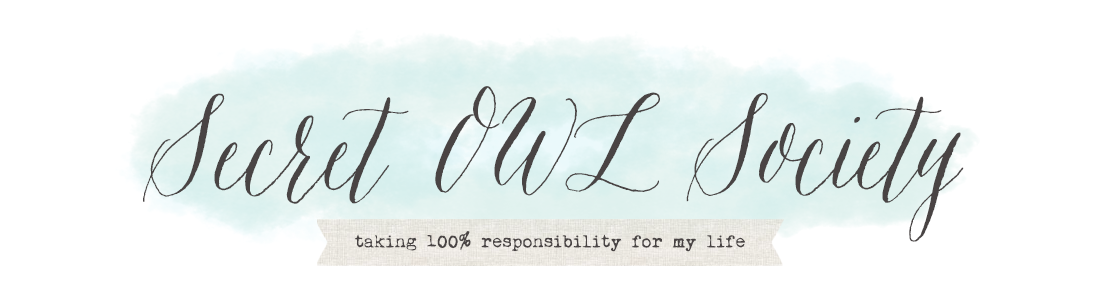




No comments:
Post a Comment